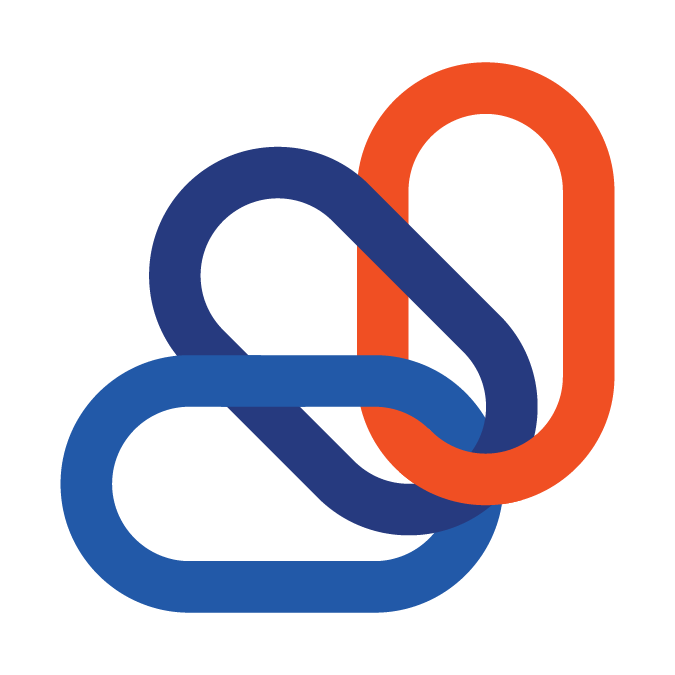Week of Oct 17th
Week of Oct 17th
End Client > Dashboard: no open invoices shown
Payment Method Modal > get rid of scroll bar
End client > Service: not showing correct service tickets
- They have Open tickets but none are showing up
- Closed tickets shows only some older tickets, where are the rest?
- Should sort tickets by newest first
Verify that two syncs are not running concurrently, clean up duplicate data
Default Undeposited Funds > Not Showing In UI
End client Service > no indication that tickets are clickable
-added pointer class to rows
Emailed receipts for Auto-pay > not rending the proper elements on some email clients.
-html adjustments
-added an alt tag to the image that loads the company name if images are not loaded
Portal Color >Secondary color not applied to navigation links
Contract List > Default Quick Filter should be "Active" contracts
Add Payment Method > Address Info
- Option to add billing address is now showing
Add Payment Method >
- Submitting a new method just sits on this screen and loads but never updates.
EndClient Sidebar > Company name not showing up correctly if it breaks onto 2 lines.
AutoPay Modal > Cannot save the Delete Auto-pay Action
Autopay configurations > has styling issues.
- Fixed multi-line bug
Scheduled Payment > Clicking "Re-schedule" on a future payment does nothing.
Auto-pay contract list showing "inactive" contract types
- Inactive CW contracts no longer show
Sync status is empty even though many syncs have happened
Customer support service by UserEcho