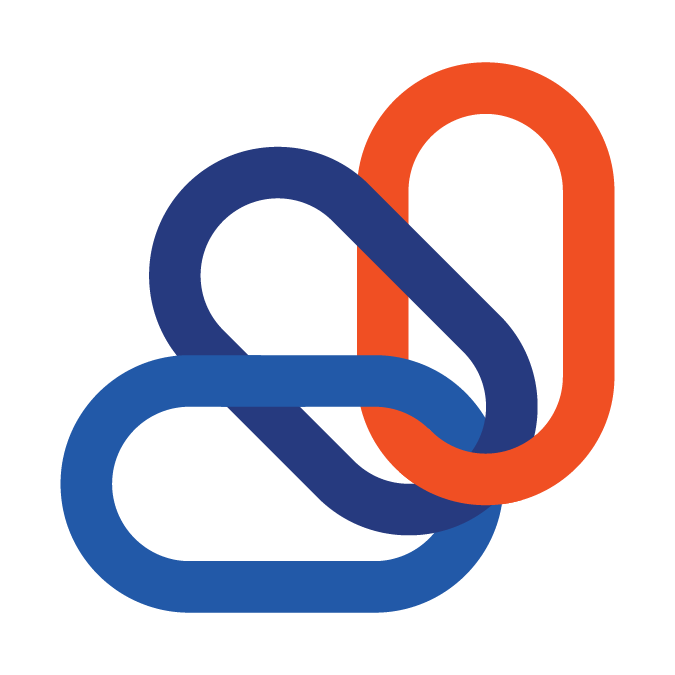How do I reconcile deposits?
The payments which are of types Visa, MasterCard, Discover & American Express that are run on the same day will be grouped together and deposited to you two business days after they were initiated. ACH payments will be grouped and deposit 3-4 business days after they are initiated.
To give an example of how to reconcile consider this scenario:
On 3/9/16 (A Wednesday) you run the seven transactions below.
MasterCard - $500
Discover - $150
Visa - $200
Visa- $350
Amex - $1250
E-Check (ACH) - $400
E-Check (ACH) - $250
What you will see in your bank account will be 2 deposits.
A Clearent deposit on 3/11 for $2450 = (500+150+200+350+1250)
A deposit from "ACH Settlement" for $650 on 3/14 = (400+250) (Monday is next business day).
In your “Record Deposits” window in QB, you should have 7 payments from 3/9, each with it's own CB reference number and each showing the payment method used. To reconcile the Clearent deposit for $2450, you would check the box to select the five V/MC/Dis/Amex payments, and you would see they total $2450. At which point you save the deposit. Follow the same procedure for the two payments of type "E-Check".
After a few times doing this process it becomes second nature to correlate the date and description of who made the deposit you are see in your bank account ledger to which payments are included in that deposit and are showing on your "Record Deposits" page in Quickbooks.
Customer support service by UserEcho