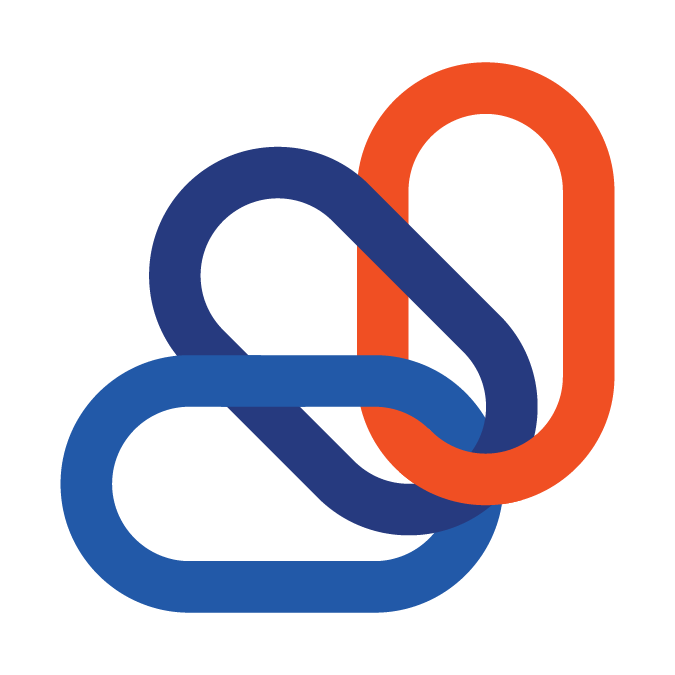Administration Overview
The overview page gives you insight into your accounts receivable, upcoming payments, and system health.
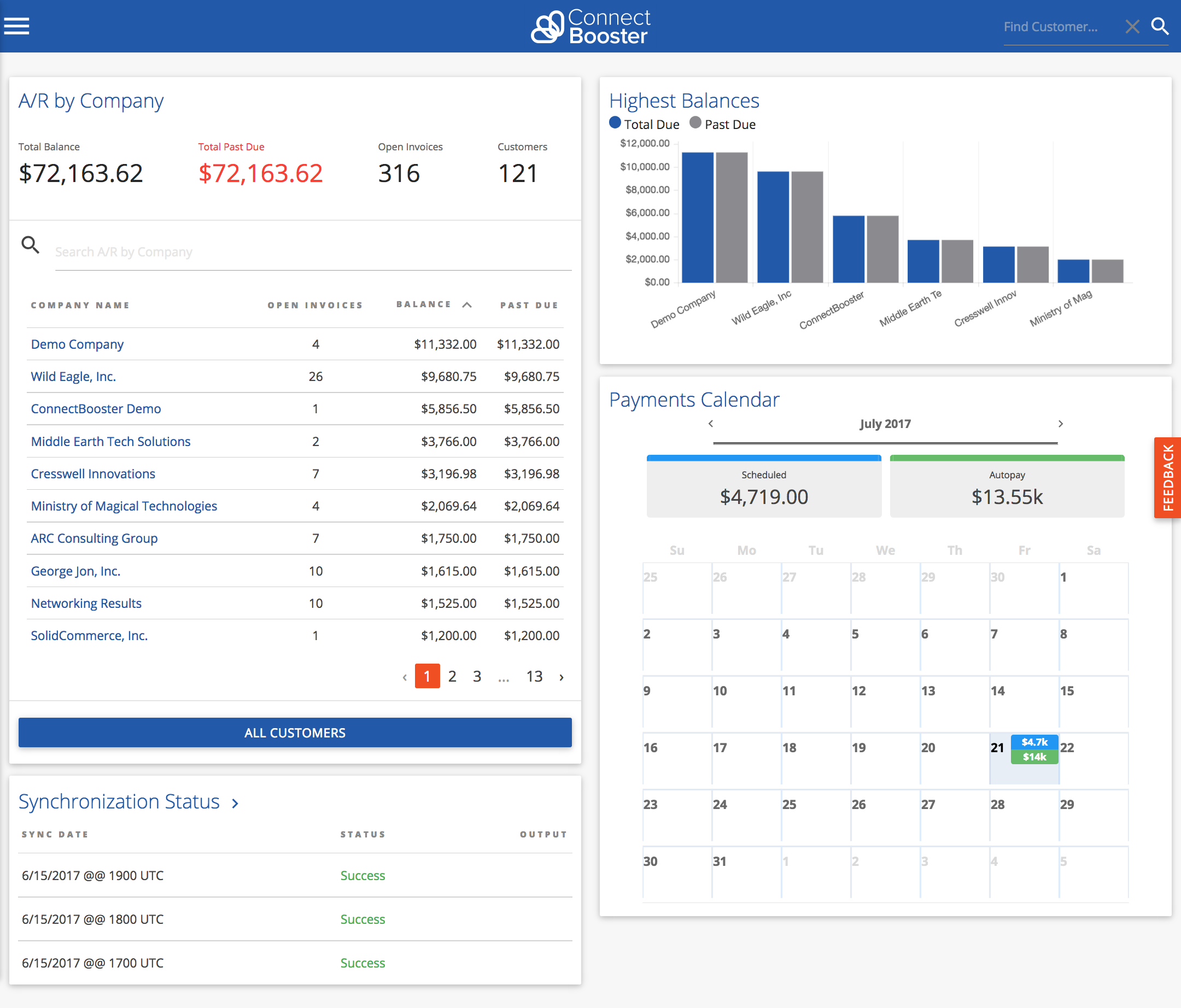
Please use the left hand side menu
![]() in order to navigate the other portal sections.
in order to navigate the other portal sections.
- Customers
- Settings
- Reports
- Online Documentation
A/R by Company
This section shows aggregate values of all your Accounts Receivable, including:
Total Balance - the total balance of all open invoices
Total Past Due - the total balance of all past due invoices
Open Invoices - the count of all open invoices
Companies - the count of companies that have an open balance
The company list allows you to search and sort companies with open A/R. To view all customers, navigate to the Customers page from the site navigation or “All Customers” button, or use the global “Find Customers” customer search.
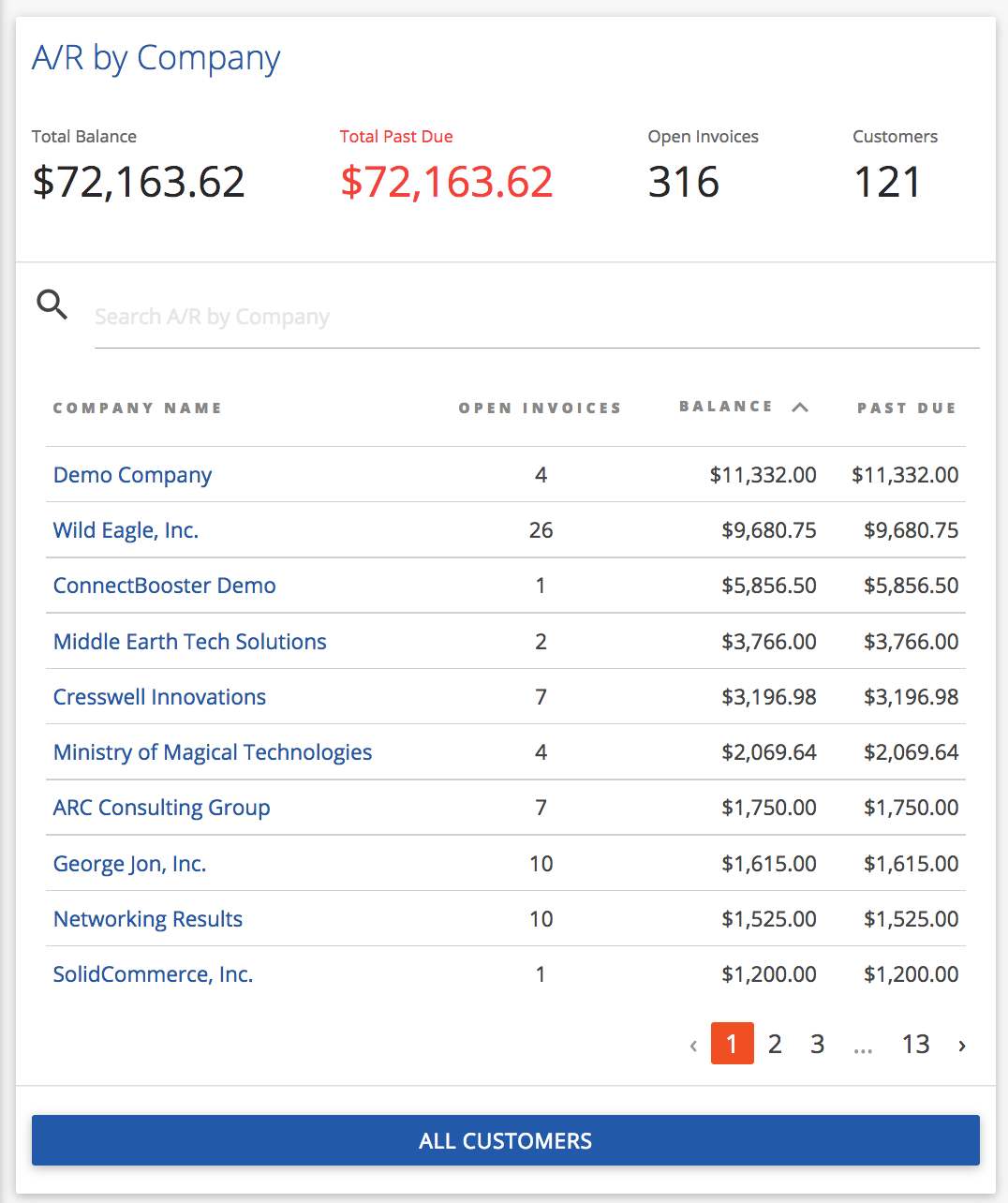
Highest Balances
A visual interpretation of the six customers with the past due and open balances.
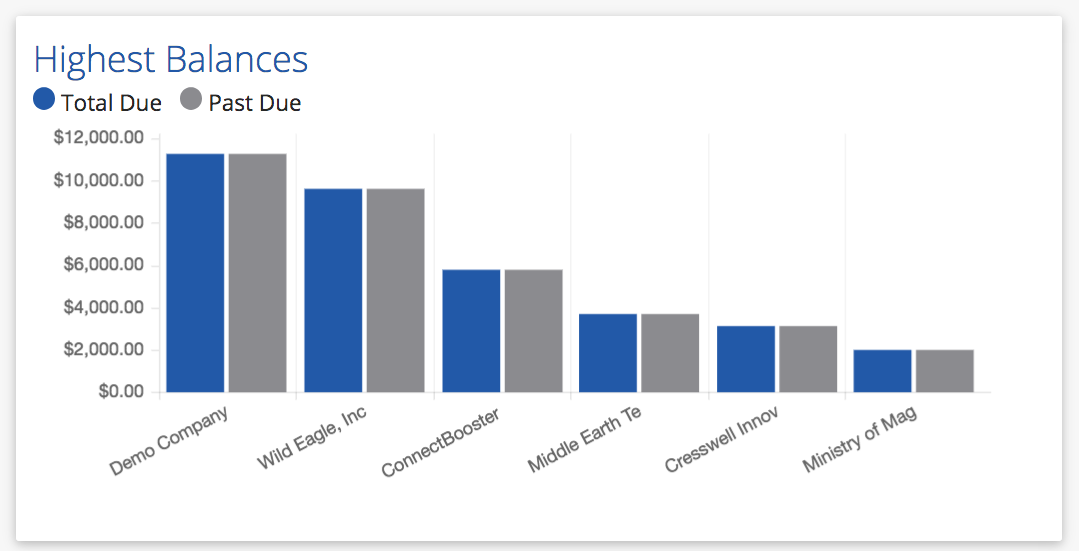
Payments Calendar
The calendar lists any upcoming payments on the day they are scheduled. This includes scheduled payments and AutoPay. Note, only invoices in the system will display on the calendar.
Both unapproved and approved AutoPay will be shown - please see AutoPay setup for more information on AutoPay approval.
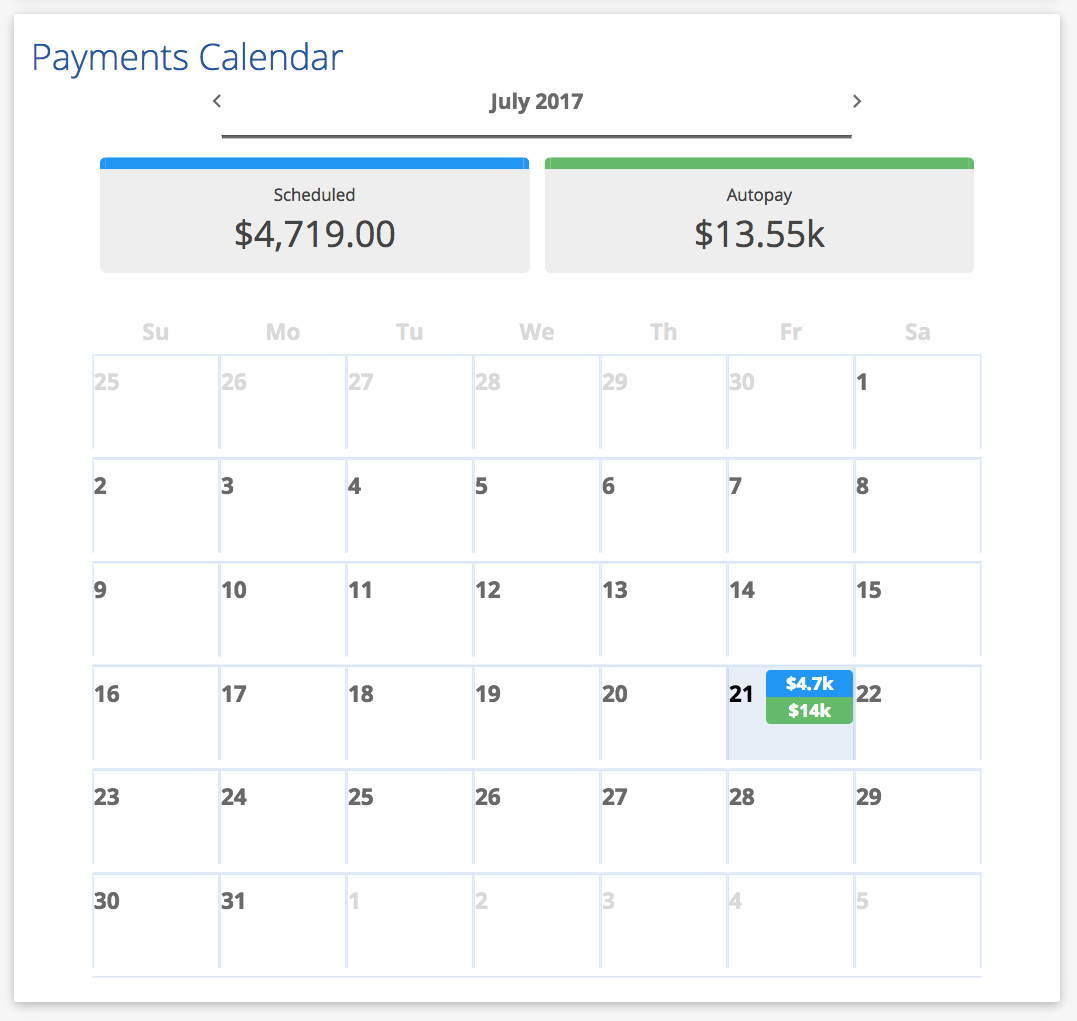
Synchronization Status
The three latest synchronizations are shown in this section. Details include:
Sync Date - The time and date the synchronization ran
Status - The status of the sync, possible values are Success, Running and Failed
Output - When available, a download of the output is listed
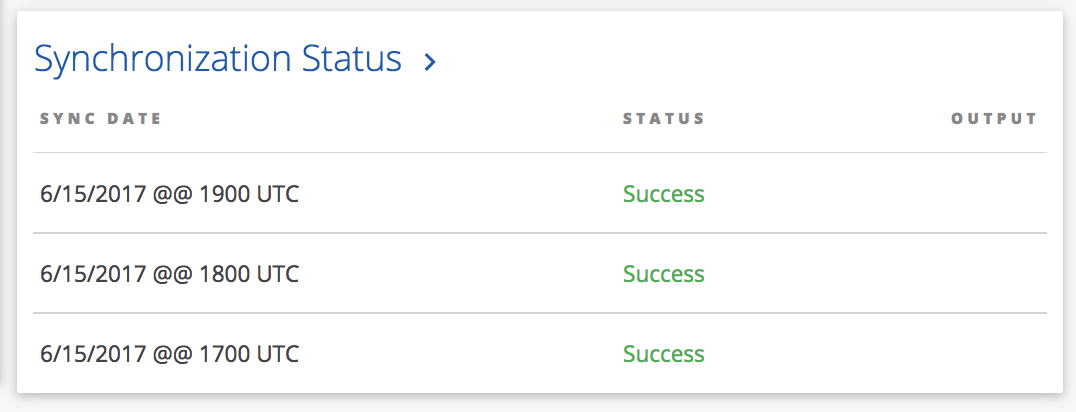
Notifications
Items and warnings that require attention will be displayed at the top of the overview page. These notifications may include:
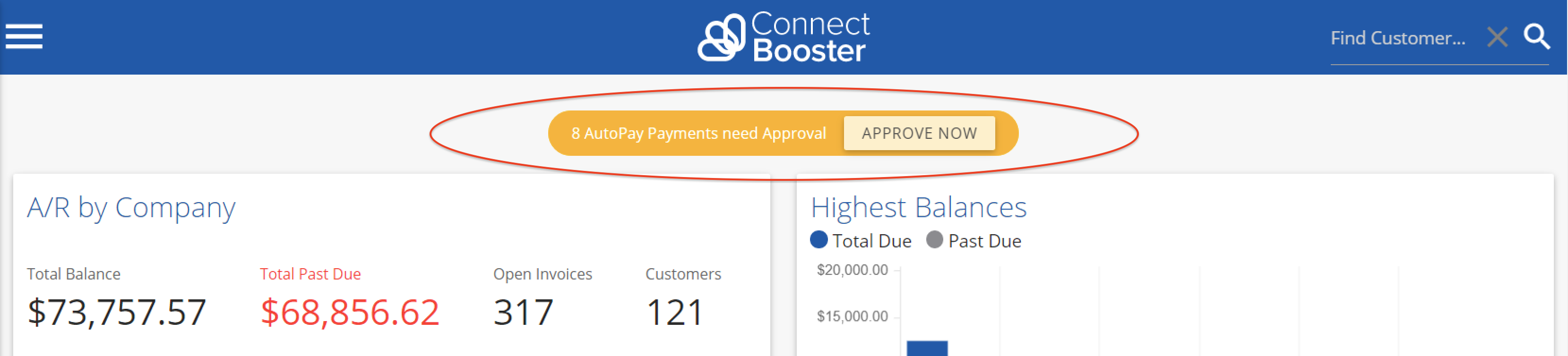
Customer support service by UserEcho