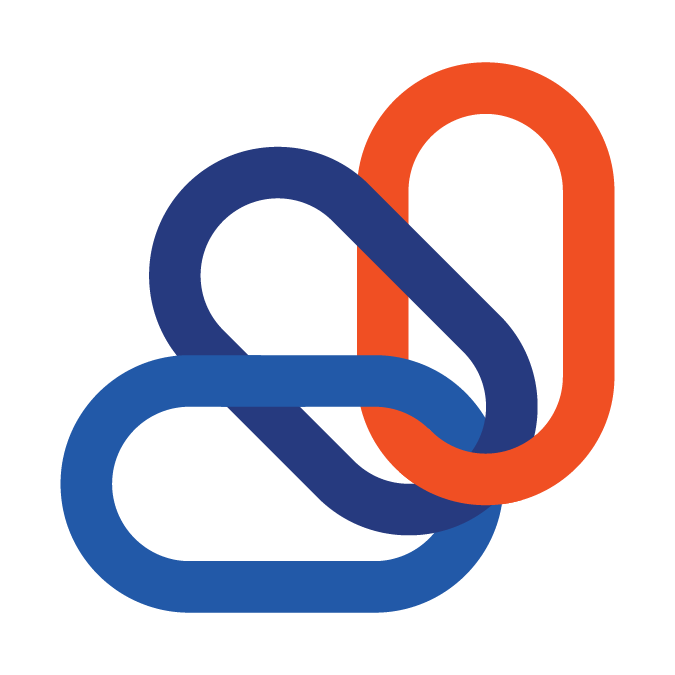Customer Profile Overview
Customer Profile:
- This is where you manage the selected customer, or view the Client Facing version of the portal.
- Click "Back to Customers" to return to the profile search page, or use the top right search box to start a new search.
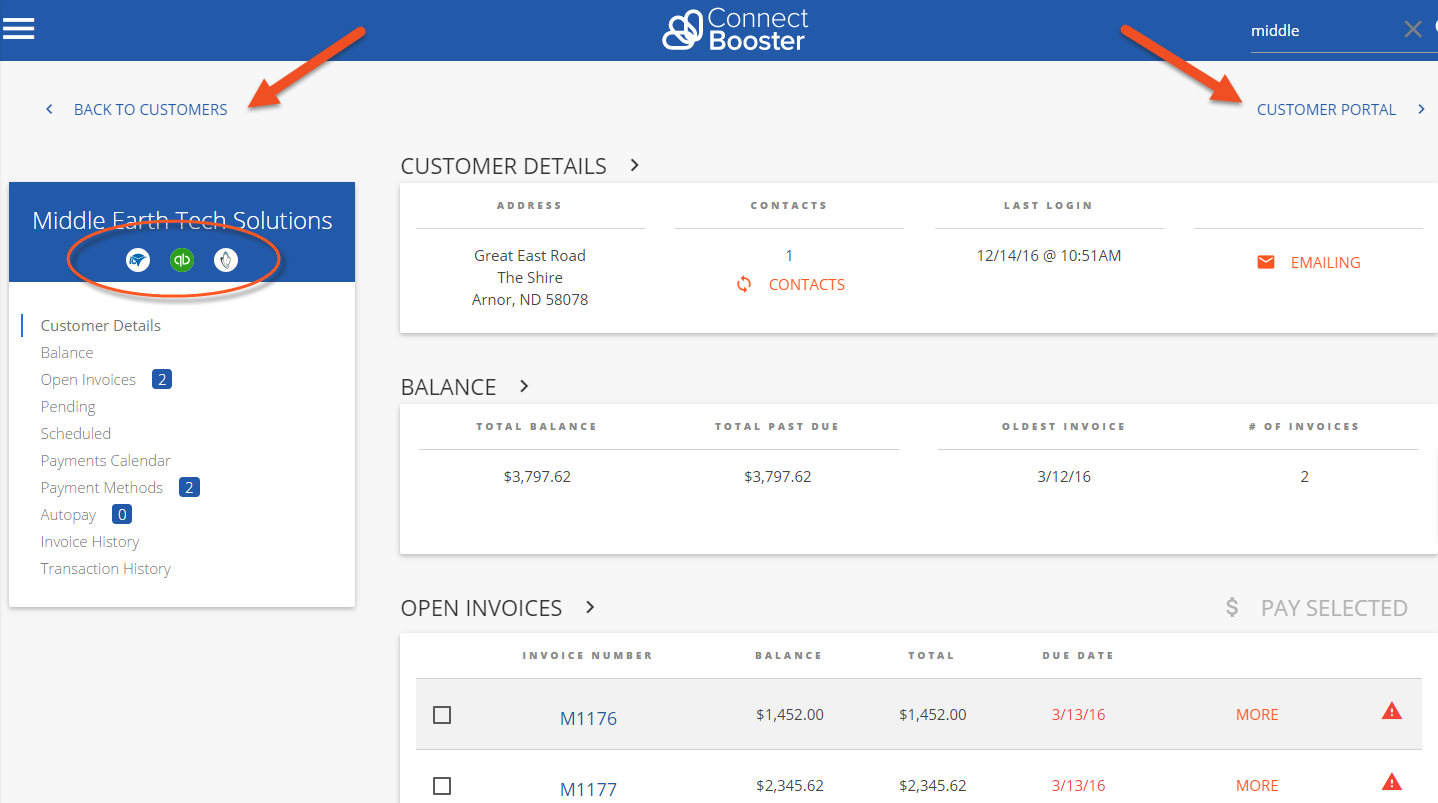
The three "chips"  denote that this customer has been properly linked to each respective entity. Meaning, for "Middle Earth Tech Solutions" we have a ConnectWise company profile, QuickBooks customer, and payment information from the BNG Gateway all related.
denote that this customer has been properly linked to each respective entity. Meaning, for "Middle Earth Tech Solutions" we have a ConnectWise company profile, QuickBooks customer, and payment information from the BNG Gateway all related.
- If any of these "chips" are missing (regardless of your specific CRM/Accounting package configuration), open invoices or contacts may not display.
Please view each supporting document for the subsections:
Customer support service by UserEcho