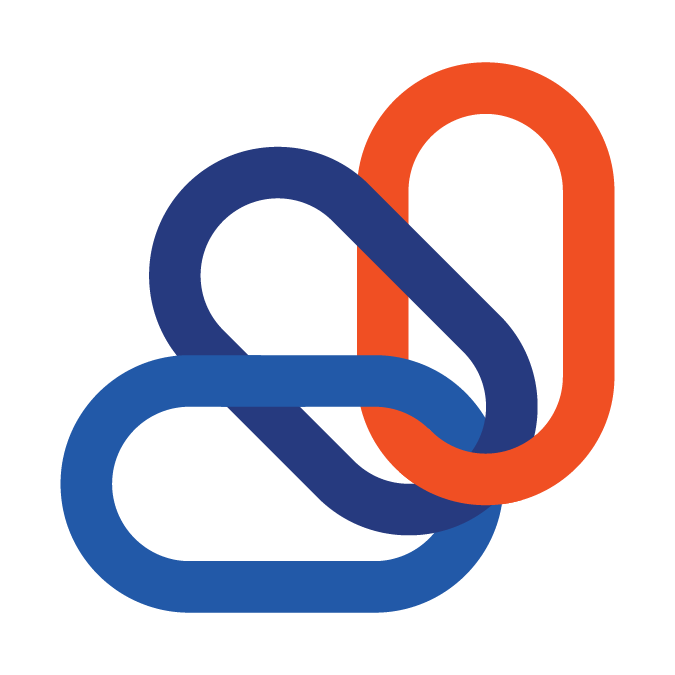Transaction History
New or old transactions processed with this customer are displayed:
- Our system will show payments made outside of the portal, such as a manually entered paper check.
- The history is partly determined by the "Sync From Date", and how much data we have pulled in from your accounting software. Some items may be missing.
The green check-mark denotes the payment was initially accepted by the processing back-end.
- This does NOT necessarily guarantee you already have or will receive the funds!
- In the scenario of an ACH payment, the E-Check could still bounce on the client's end.
The "Hour Glass" icon means the payment is in "Pending" status.
- This usually indicates the payment simply has not reconciled back to your accounting software yet, and has not applied to the open invoice(s). You may need to run a sync in order to do this!
- The client will still see the invoice marked as paid in this scenario.
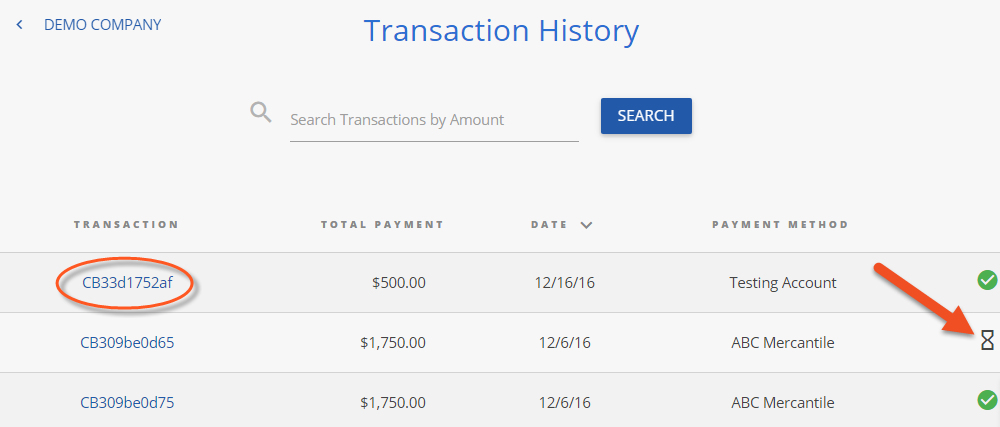
Clicking on the Transaction number will display in-depth details.
- In the example, we can see the invoice our $500 payment was applied to.
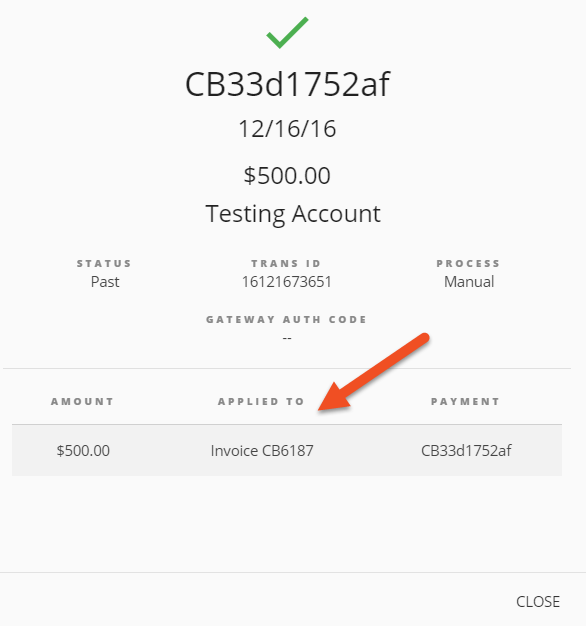
Customer support service by UserEcho