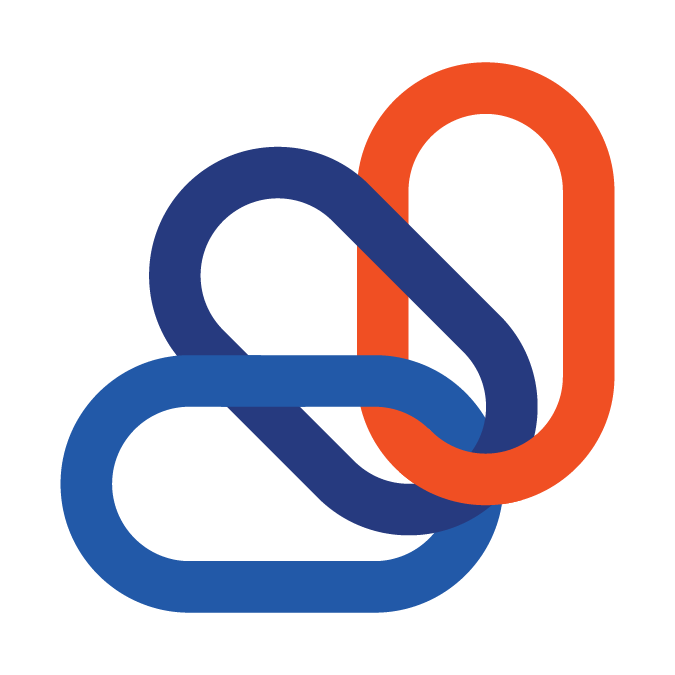I can't login! Help!
The first thing to clarify: who is the individual encountering this trouble? Is it an internal team member, or end client?
Steps for Internal Employee resolution:
- Have an administrator go to Settings + Configurations + Users & Notifications section
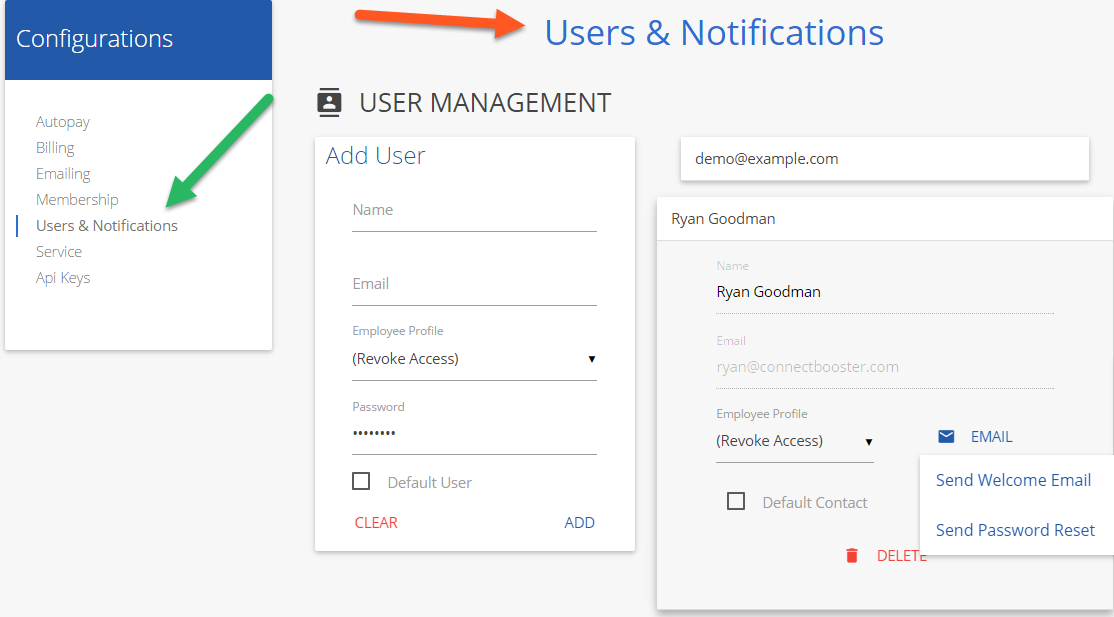
- Expand the contact, click "Email", and "Send Password Reset".
- Ensure that their "Profile" is not defaulted to "Revoke Access"
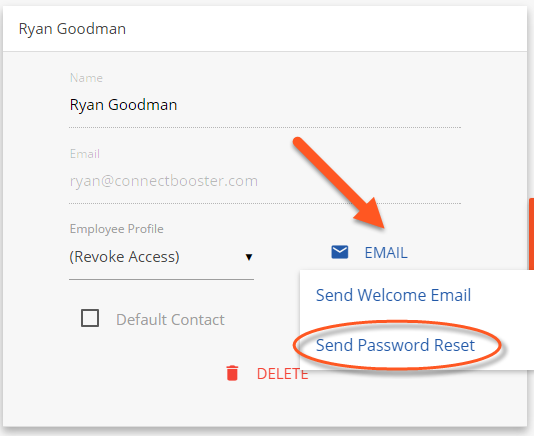
- Direct the user to follow the link in their inbox, and set a new password.
- General troubleshooting may include trying a different web browser (ex. Chrome or Firefox).
Steps for End Client resolution:
- Search for the company in question, and review their contact's profile.
- Repeat the steps as above. It may also depend on your particular integration.
- Please review the support articles on how to give a client access.
- It may be possible to set the password directly for the customer.
- Please review the support articles on how to give a client access.
Customer support service by UserEcho