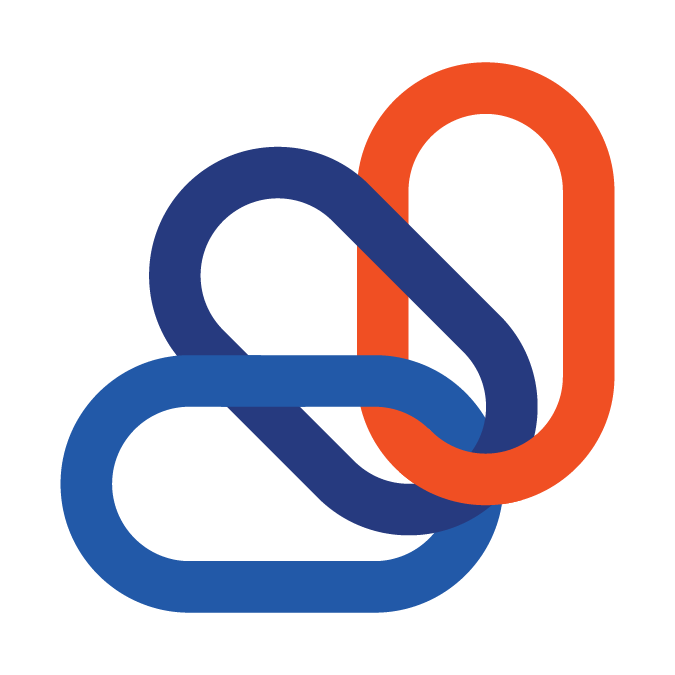Billing
This section relates to the selected accounting package preferences.
Setting the Primary Accounting Package
- Select the primary Accounting package integration with the first drop-down list:
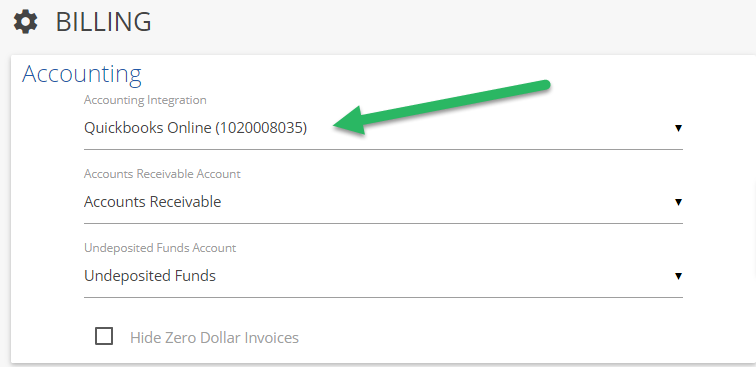
- Specify the "Accounts Receivable" ledger
- This is the account your open A/R resides under
- Specify the "Undeposited Funds" ledger
- This is a holding area where we reconcile ConnectBooster made payments
- Once you see the money deposit into your bank account, you can fully "Make the deposit"
- This is a holding area where we reconcile ConnectBooster made payments
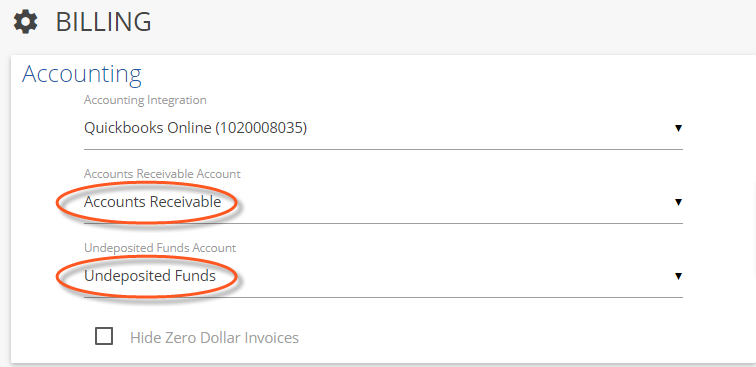
- Option to hide "Zero Dollar Invoices
- (Usually time tracking/non-billable invoices)
- Select Default Invoice Class
- This is the version your clients can view/print out.
- Note: the first option is highest priority. In the example below, if the Connectwise version of the invoice does not exist, the system will show the fallback.
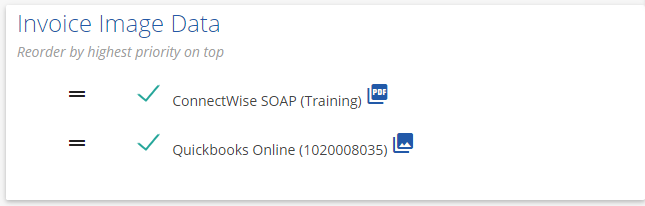
- Select your primary Gateway Integration system
- This is "behind-the-scenes", and will not need to be changed.
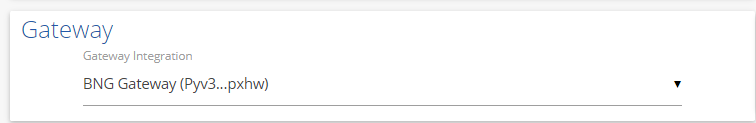
Customer support service by UserEcho