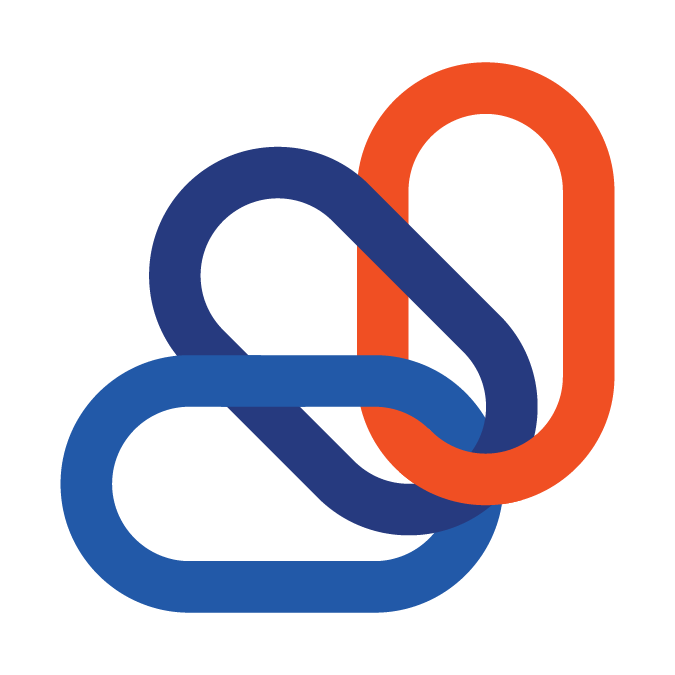Emailing
Custom SMTP settings
- This section is found under Settings + Configurations + Emailing
- Allow our system to utilize your email server. Emails can then have a custom "From" address to further white-label the portal and aide in deliver-ability.
- Enter Host Name
- Enter Port #
- Enter Username/Password if applicable
- Enter From Address (For Office 365 users, it should be a dedicated inbox/licensed user type account)
- Save the changes
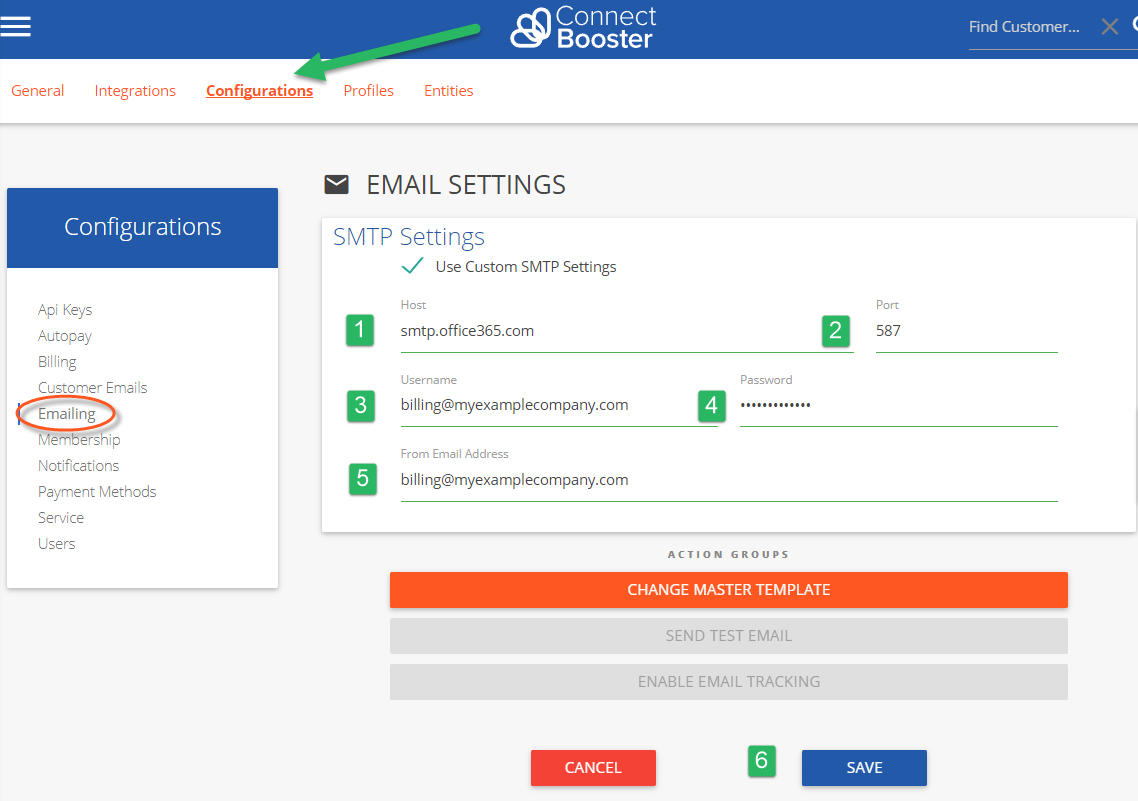
Send Test Email
- System will send a test email to the internal default contacts under the "Users" section.
- **If you don't receive a test email, you may need to white-list our system IP addresses**
Change Master Template
- Allows you to set a custom look/feel to all email communication
- Modify template CSS/HTML code and colors, at your undertaking.
- Option to revert to default
Customer support service by UserEcho