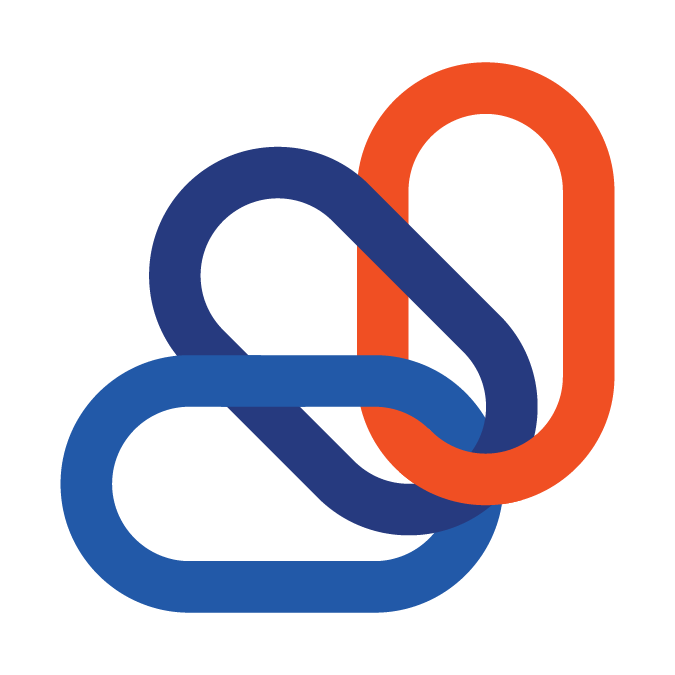Logo
This section allows you to upload different logo versions. The intentions are for a better fit on mobile devices and to properly contrast with the portal "Primary Color".
We recommend:
- High quality transparent image formats.
- At least a single "Color Logo With Text" version.
- *While no technical size restriction* - our system does scale extremely large logos, which may have adverse affects.
Step one:
-Click the "Drop your logo image files here to upload" to open a File Explorer, and select an appropriate version.
Step two:
-Click the drop menu under the desired type.
Step three:
-Select the name of your uploaded file, in our example "Symbol.png".
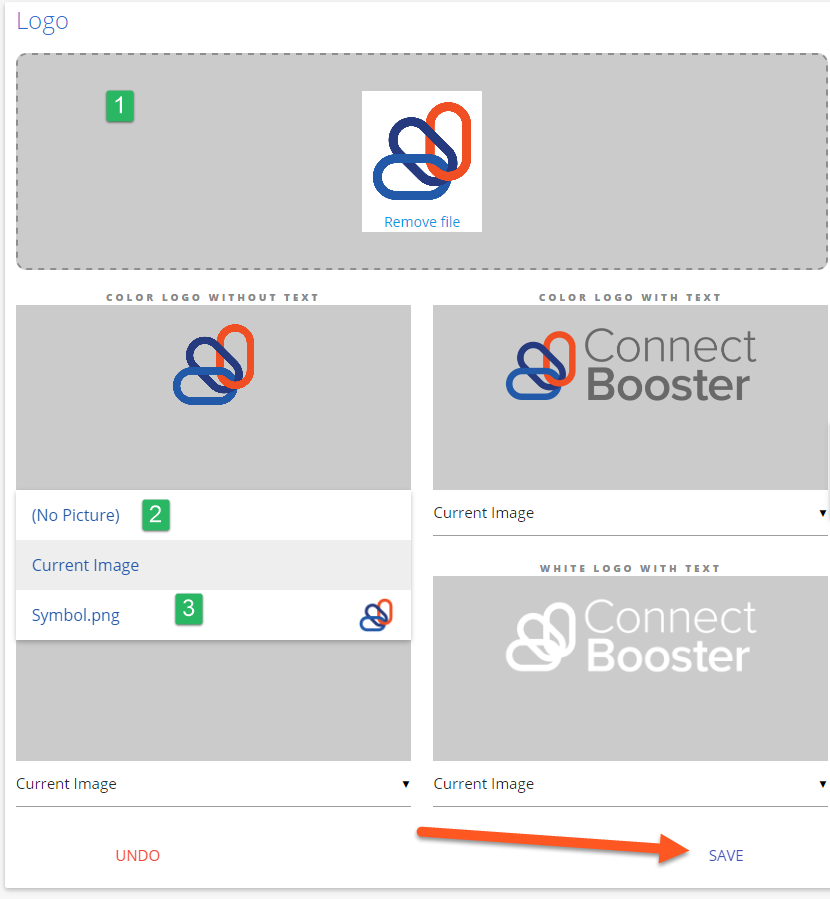
Color Logo With Text:
- primary logo on the login page, and header of the admin/client portal
White Logo With Text:
- primary logo on the login page, and header of the admin/client portal
- Has precedence and will override "Color Logo with Text".
- This is also the version that the "HTML invoice" utilizes (from the "Invoice Image Data" section).
- Does not actually need to be "White", but is simply a recommended styling choice.
Color/White Logo Without Text:
- The preferred version to use only for mobile devices.
- If these are not present, the system fallback is the "With Text" version(s).
Customer support service by UserEcho