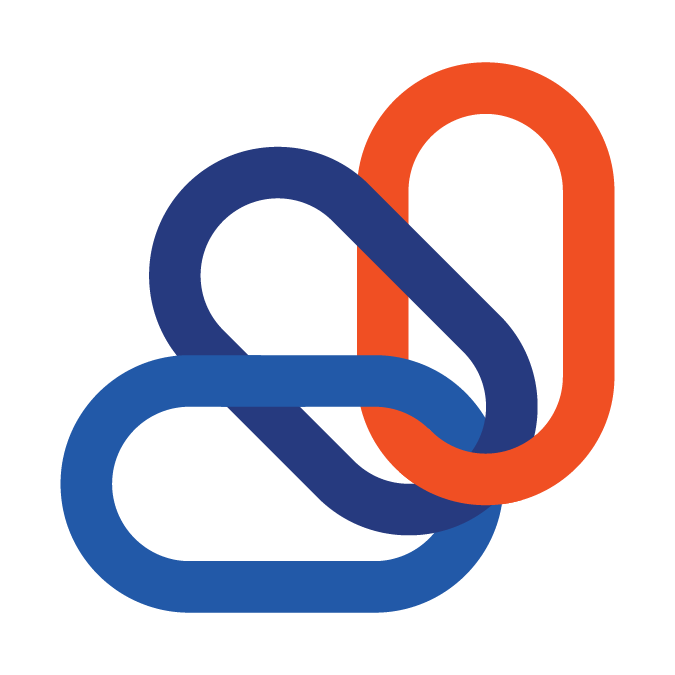Customer Credits
On the Customer Profile, the "Customer Credits" area lists credits on account for a customer.
- This section can show both credit memos and unapplied payments.
- This section will also show on the customer portal - to toggle this on or off for the customer portal, see Contact Profiles.
- To view only Credit Memos, select Credit Memos in the header. To view only Unapplied Payments, click Unapplied Payments in the header. To view both Credit Memos and Unapplied Payments, click All in the header.
- The header will display the total amount of the type of credits you have selected, along with the count.
- The grid displays the ID of the credit, the type of the credit and the remaining balance of the credit.
Customer support service by UserEcho