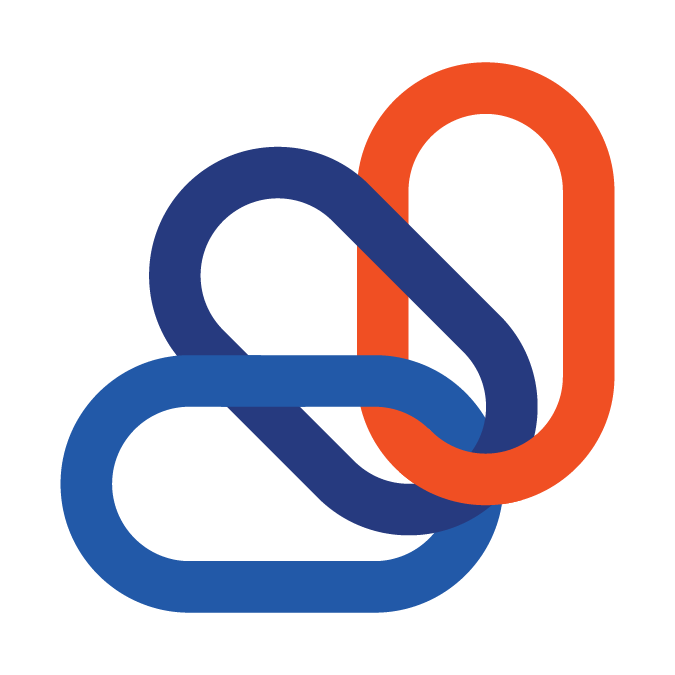Customer Emails
Manage all Customer Facing emails
Navigate to Settings + Configurations + Customer Emails
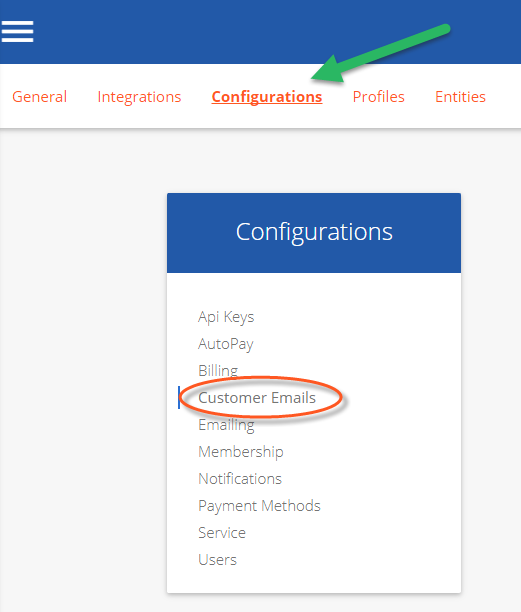
Transaction Emails are on by default, and can not be turned off.
- We automatically send these to the "notification contacts" from either your CRM or accounting package.
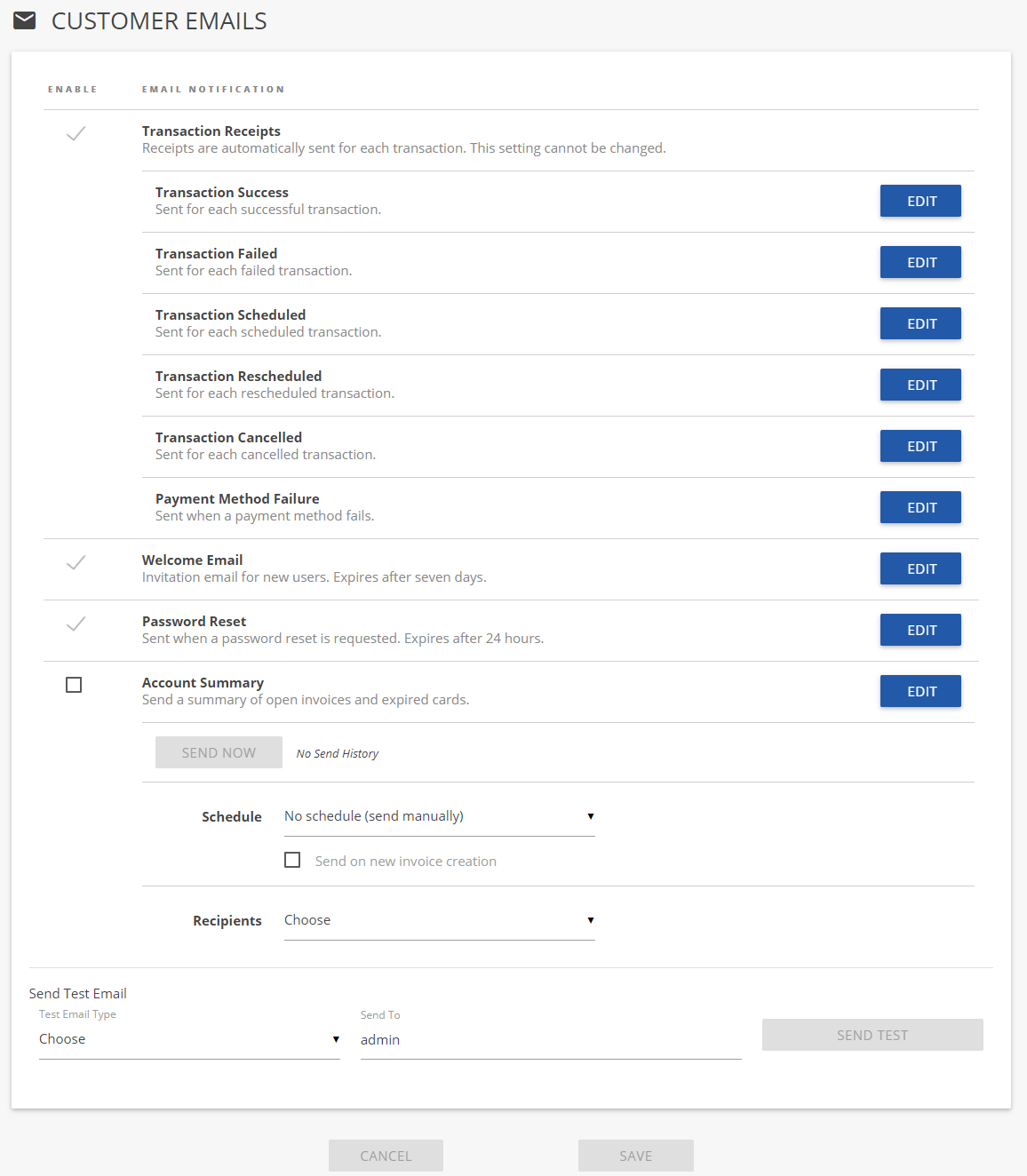
You may edit each individual email template. You may customize:
- Subject Line
- Title
- Header Content
- Footer Content
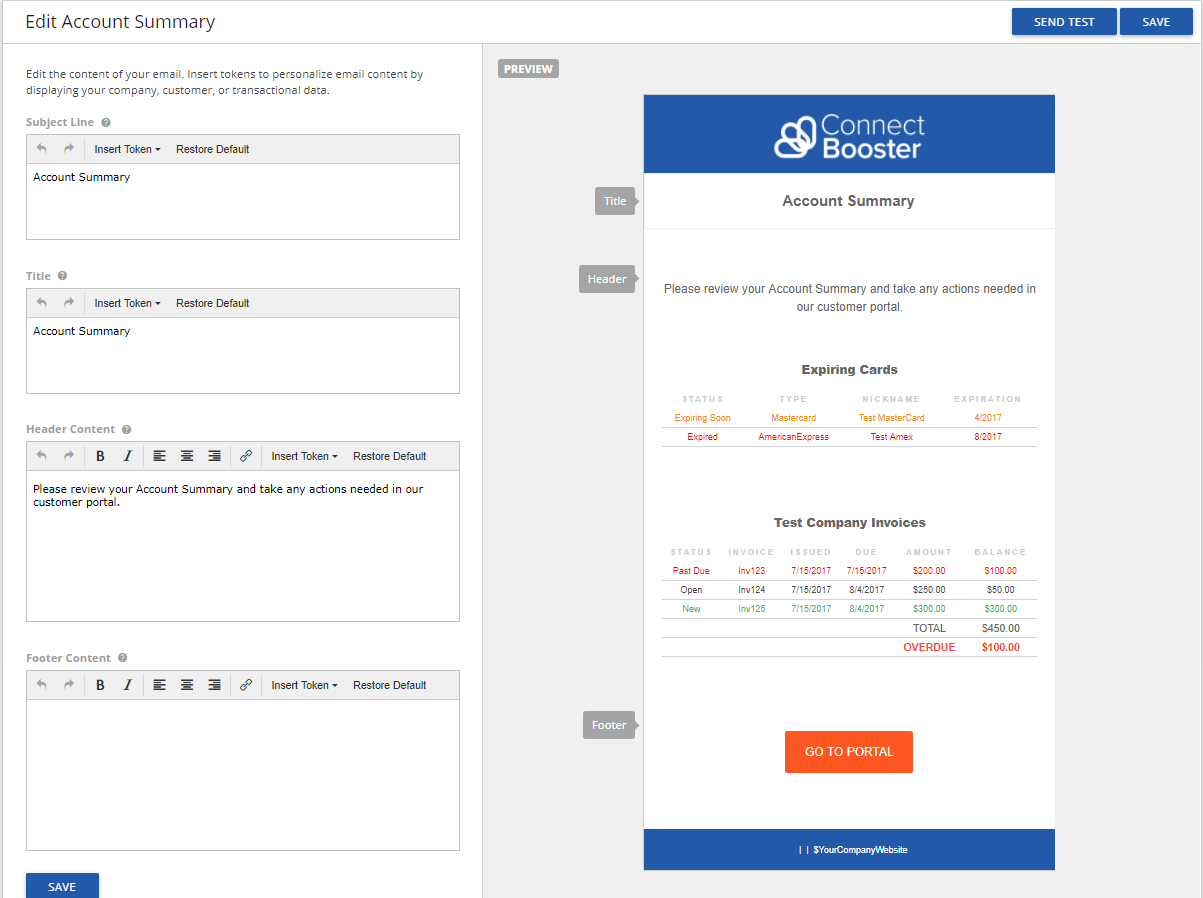
The "Account Summary" feature is OFF by default.
- This feature allows you to send clients a recurring "friendly" type email of all open invoices in the system (at the time of sending). It is not intended to be a "collections" type email, but rather a reminder of what is open and due. You may update the wording to be more aggressive if preferred.
Turning this on requires 3 steps.
1. Check-mark the box
2. Pick the time of month you want this to trigger
3. Decide who the recipient is.
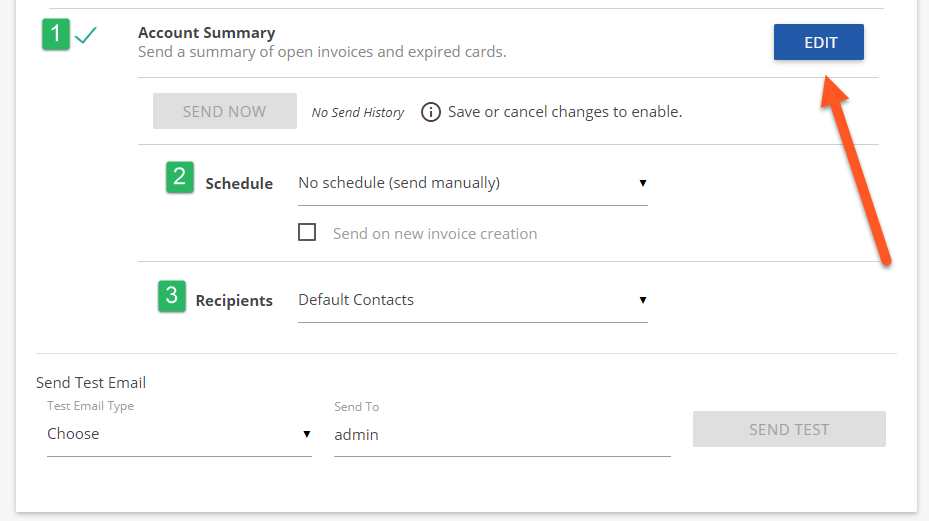
Customer support service by UserEcho