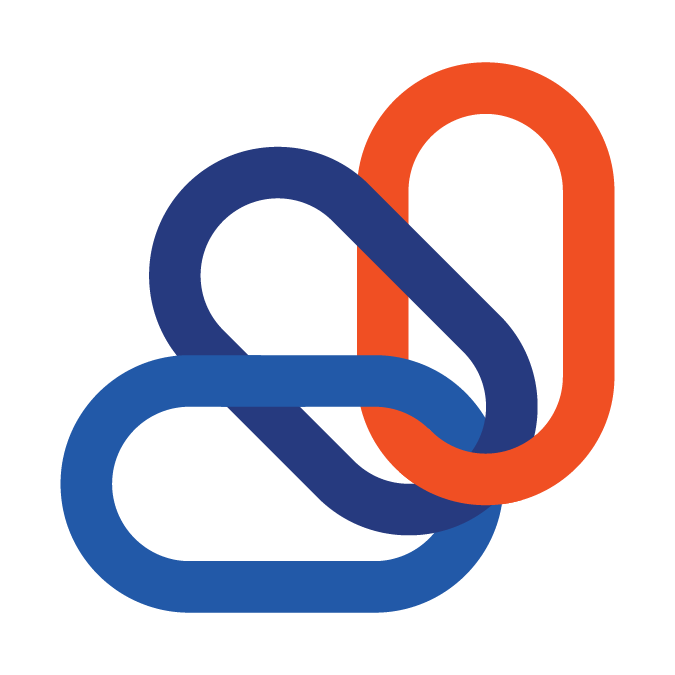AutoPay
AutoPay Approval
This setting allows you to automatically approve invoices for processing or require final review prior to processing payments of AutoPay invoices. When automatic approval is enabled, any invoices matching defined AutoPay settings will be processed without requiring any further action.

To enable automatic approval process:
Check the Enable automatic approval process option
You will be prompted to agree that you are approving invoices to be processed based on the AutoPay rules currently in place. Agreement is required to enable automatic approval.
Save the AutoPay configuration
To disable automatic approval process:
Uncheck the Enable automatic approval process option
Save the AutoPay configuration
Please see AutoPay Approval in our Overview section for more information on approving AutoPay.
Customer support service by UserEcho